Have you ever received an email that made your eyes roll? It was all over the place, didn’t make any sense and you wondered why that person even sent it. Well, today friends I’m going to go over email from top to bottom to make sure you’re not sending anything crazy! Sending out unprofessional emails is an easy way to stand out… and not in a good way.
Let’s start at the top:
Subject Line
Your subject line should be: clear, concise, thorough and specific. Anyone who is opening the email should know exactly what it will be address. If you were emailing with someone about another topic, and want to add something completely unrelated-start a new email with a new subject line. This will make it easier to search and to keep your emails professional.
Body of the email
When you’re writing the body of the email, use these 8 tips:
- Don’t use “I” statements often. When you remove “I” from the beginning of the sentence you can express your ideas better. It’s not always personal. Send an email that gives your thoughts and opinions but in in a professional way.
- New paragraph equals a new thought. When you have a new thought, start a new paragraph and don’t make one huge email that’s not divided. This can lead to your ideas being lost.
- Don’t indent or double space. Times are changing. You don’t need to double space between sentences and should not indent your paragraphs.
- Don’t use all caps. No matter how much you might be screaming, there’s no reason to use all caps. If you’re solid in your point people will understand where you’re coming from.
- Limit your exclamation points. We all love a good exclamation point now and then but professional emails should not be filled with them.
- Check the font. If you’ve copied and pasted from other emails or documents the font might be different. Make sure your font is consistent.
- Use spell check. There’s nothing worse than an email full of typos. Take the few moments to hit the spell check.
- Use appropriate language. Use common sense. Even though this might be your best friend at work, emails never die and live forever. If you’re annoyed with your boss don’t send something that can get you fired.
Email Signature
Your email signature should include the following items:
- Full Name
- Title
- Company
- Phone
- Address
- Website Links
- Social Media Links
These should be in a basic font and color. This isn’t the time to be really fancy as you want to make sure people can easily find you. I’ve received a ton of emails from unknown people that don’t even sign their name. If you want people to respond make sure you have all the appropriate information.
Before You Send the Email
Before you hit send, make sure you check the following items:
- Is everyone included in the email that should be? Did you miss anyone who is also involved in the process or did you add someone that doesn’t make sense?
- Confirm the appropriate use cc and/or bcc. If there are a ton of people, use bcc especially if people don’t want their email address made public.
- Check for attachments. If you reference an attachment make sure it’s there before you hit send.
- Spell check. Yes, this again! Don’t send an email with a million typos.
Now, you’re all set to send a killer email to your coworkers and boss!
- Cultivating Relationships - July 20, 2021
- Empowering Our People - July 13, 2021
- Finding Purpose - July 6, 2021




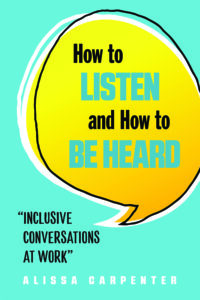
I feel like this was written just for me. I’m always struggling with writing emails and it takes forever. Just downloaded the checklist and it’s awesome. Thank you! You saved me a ton of time and headaches.
Thank you so much for the kind words. Best of luck Cara!